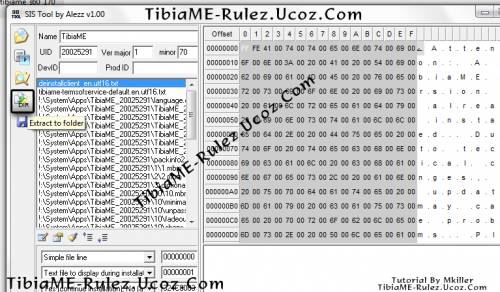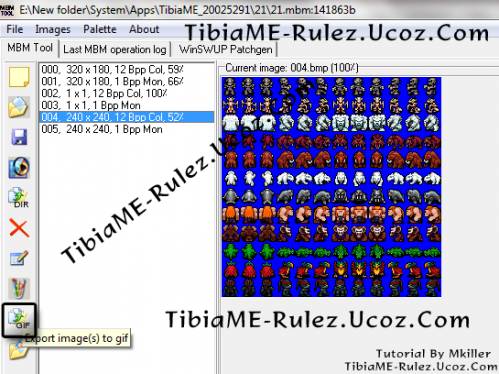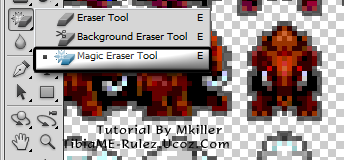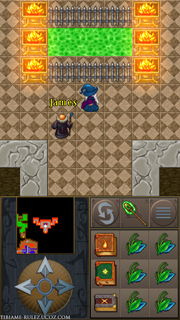-How to creat your own icons. (Low-Res)
1. You need to get the .Mbm file from TibiaME Client, how?
Download SISTool Here. To open sis files and get mbm files from it
Download MBMTool here. To open mbm files
Password: tibiame-rulez.ucoz.com
You need to have Photoshop. 2.Download TibiaME.SIS Client, And Get the .mbm file,
3.By MBMTool convert .mbm. to .Gif file. Use the .Gif file on the Photoshop to remove the background by "Magic Eraser Tool"
4. Use "Crop Tool" to cut the icon what you need.
-How to creat your own icons. (High-Res)
1. You need to get .Png file from TibiaME HiRes client, How?
Download Microsoft .NET Framework 2.0 (or higher)
Download SISXExplorer here. To open sisx files of TibiaME S60V5 client
You need to have Photoshop. 2. Download TibiaME.SISX S60v5 Client, Use SISXExplorer. (Same done at SISTool)
3. After get the .Png files, use "Crop tool" in Photoshop and cut the icons what you need.
-How to creat your own icons (High-Res -iPhone-)
1. Download the iPhone client, rename .ipa to .rar 2. Extract the .rar file and find the icons inside the folder name "packs"
3. Use Photoshop - "Crop tool" and cut the icons what you need.
That's all what you need.
Photoshop ME for fast use

 Guests
Guests