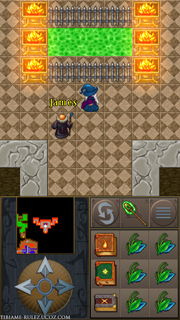1. First of all you need dowload Android SDK

Choose your operating system
2. Second you need download Java JDK

Choose your operating system
3. Install downloaded files
4. Run SDK Manager.exe from installed directory

5. After starting you will see this window

6.1. Select Available packages
6.2. Download and install all of selected
6.3. Download one of package I sellected (i use 2.3.3)

7.1. After installing all of packages that you selected, choose Virtual devices
7.2. Choose New

8.1. Choose name like ANDROID2.3.3
8.2. Choose target (OS that you installed before 2.2 or 2.3.3)
8.3. SD card: choose over 2 GB
8.4. Choose Crate AVD

9. After all you will see this window

9.1. Select AVD name
9.2. Press Start
9.3. Press Launch

10. Waiting while load OS

11. Afte loading you will see this screen

12. Choose Brouser

13. In search menu type TIBIAME.COM go to download page, and download android client
14. After downloading, install application and run from menu

15. Waiting while updating UI
16. Enter your login and start
17. Waiting while update client (over 40MB for most devices)
18. Save Password choose like screen

Added (2011-06-13, 6:12:15 PM)
---------------------------------------------
Make it Sticky
Added (2011-06-13, 6:16:39 PM)
---------------------------------------------
If you have any quastions, I'll tried answer all
(My OS win7 x64 6GB operating memory, 4xcore 3.5Ghz processor, video 1024 Mb)