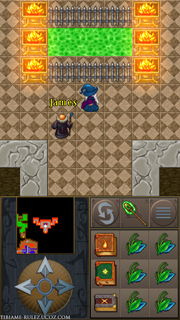| Main » FAQ |
|
1. First Download Sjboy
2. Install it... 3. Download TibiaME java: Here 4. Open TibiaME.jar 5. Play TibiaME.. If have problem in update game data: More Emulators: Click here |
|
Whether or not a character can be recovered depends on if they were premium at all at one point. If they were never premium, then they cannot be recovered at all as character recovery is only possible for characters that were premium at least once.
1. Free characters (that were never premium) Premium characters are characters that were premium at least once in the past. They do not have to be premium at the time of recovery. 2. Premium Character If the Lost Password Form has been used successfully within the past 30 days, then the player has two options: 1. wait until the 30 day waiting period is over and use the system again without charge |
|
If you lost your PIN then you can get a new one via customer support. Simply send an email to support@tibiame.com and include your character name, game world number and registered contact. If the contact is correct, a new PIN will be sent to your registered emergency contact.
Please note that this service is only free once. If the PIN is lost again, a fee of 5 premium days will have to be paid. |
|
If the PIN is locked, please send an email to support@tibiame.com and include your character name and game world number. Customer support will then unlock your PIN for you.
|
|
If the character is a free character, then sadly it is lost. You will not be able to recover it.
If the character is or was premium once and has a registered emergency contact and PIN, then the first thing you need to do is to use the Lost Password Form on the website to get back access to your character. If you think that your PIN has been compromised, you should email support@tibiame.com and ask for a new PIN. Information needed in this case apart from your character details is the registered emergency contact and the PIN. If you lost access to your emergency contact and cannot regain access to it, then you will not be able to recover the character as the message with the confirmation code for the new PIN is only sent there. |
|
Stealing is not illegal in TibiaME. It is part of the gameplay. If you do not want someone stealing your items, then you should not put them on the ground to show them. Stolen items will not be compensated for.
|
|
In general this should not occur any longer as we have taken counter-measures to avoid excessive loss of experience in case of a technical problem. However we do reserve the right to award compensation for lost experience in severe cases.
|
|
If your character has been banished, you will see a message saying so when you try to log into the game. The reason, as well as the day when the banishment ends, is also given.
If the banishment ends is 2038, you should always contact customer support as it is either a banishment for an invalid payment (a chargeback) or an illegal name. Only in these two cases can the banishment be lifted by following the instructions given by customer support. The other banishments will remain until they run out. |
|
If a character gets deleted for an offensive name or due to inactivity, there is nothing that can be done to recover it.
A character can get deleted for two things if he was never premium: The deletion for an offensive name is only done by customer support, whereas the deletion for inactivity is an automatic deletion. If you have 3 or more chargebacks on your character, then it will be deleted as well. We do not accept a bad payment history. |
|
If you lost your password and used the Lost Password Form on the website but did not get the confirmation code then four things could have happened:
I. you entered incorrect data. The confirmation code for the new password is only sent if the information entered in the form matches the currently set emergency contact and PIN. II. the Lost Password Form has already been used successfully and the waiting period is not over yet. Once the Lost Password Form has been used successfully the waiting period of 30 days starts. During this time, password recovery can only be done via customer support for a fee of 5 premium days. III. the message was sent but the inbox was full (email/mobile phone) or the message was automatically moved to the spam or trash folder (email only). In this case you need to empty out the Inbox and check the spam and trash folder for the message. If the message is not there, then it is likely the message was not sent due to incorrect data (point I.) IV. if you are trying to change your emergency contact and the confirmation code to validate the new contact did not arrive, then the new contact you set is not working. As soon as the option to change the emergency contact appears in your menu again, you will be able to try once more. If you set a phone number, please do not forget to add the international access code or the SMS will not arrive. |
|
There are many possible scenarios for the premium time not appearing on the character:
1. The payment has arrived but the premium time was rejected by the player that was paid for. (Element 5 payments only) In this case, please contact customer support at support@tibiame.com to have the payment reopened. You can also choose to have it transferred to another character. If this is the case, please give us the character name and game world number of the character you would like to have the premium time transferred to. 2. The payment has arrived, but the character name and/or game world is incorrect. (Element 5 only) In this case the person who paid for the premium time should contact customer support at support@tibiame.com and include the order reference number and the correct character data (character name, game world). The payment will then be assigned to the correct character by customer support. You can also choose to have the payment refunded. 3. The payment has arrived but was not accepted in time. This results in a time out. (Element 5 only) In this case, please contact customer support at support@tibiame.com to have the payment reopened. You can also choose to have it transferred to another character. If this is the case, please give us the character name and game world number of the character you would like to have the premium time transferred to. 4. A subscription was set up, but the premium time has not been assigned yet. (INDOSAT only) It can take up to 14 days for a subscription to be set up. Please be patient. 5. Premium time was bought via an official reseller, but the premium time did not arrive. In this case please contact the reseller you bought the premium time from. |

 Guests
Guests